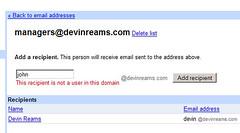Gmail for Domains Review
Thursday, March 23, 2006Today I received my invitation to manage my email through Gmail. If you hadn’t heard about this (beta) service yet, you’re either Nick or you live in a Google-free cave.
At first glance, it’s so simple and effective. First off, I decided I should try this because I hate my current webmail alternative (for devinreams.com). I thought, “hey, if Gmail works so well with my other email why wouldn’t I want to try this?” So, I have. I switched my MX domain and during dinner everything was updated and functioning. I quickly enabled POP support and was downloading my email through Outlook. The best part is that my email is now stored on Google’s servers. Sure, you may be hesitant, but for me this is very important. I started finding myself missing email conversations becuase when I send them, they’re only saved on my PC. That sucks.
But, enough about that, here is some of the goodness:
Administrator’s Dashboard
The administrator’s dashboard is pretty simply. One interesting note: my account plan is ‘Free’ which means I get ‘Up to 10 users free’. I assume a value-added premium service is in the works.
Users
Creating users is very straight-forward. First name, last name, email address and set a password. The AJAX-y goodness is definitely a big part of the awesome ease-of-use this service presents.
Email Lists
You can also create email lists. This is pretty neat because I can create, for instance, a managers@mycompany.com that emails the entire management. Very neat but you can’t limit access to mailing to the list (unlike Google Groups).
As far as the sign-in page is concerned you can ‘personalize it’ by changing the sign-in box’s color and a logo (see this page for an example, versus mine). Apparently when I try to change anything I’m greeted by a blank page… so, a work in progress I suppose. Plus, you can dis/allow the use of user emails for Google Talk.
So, in short, it only took me two minutes to set this up. The domain information synched while I ate dinner and I had fully-Google-managed email running in less than 10 minutes. It actually took me longer to write this blog post than set up my account. I’m happy to have spam-free email though, now. If you’d like to take a look and play for yourself, feel free to leave me a comment…